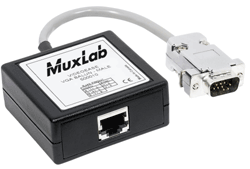Due to the excellent work done by Steve Mokris with his MIDI CC in and out patches, I present a tiny little proof of concept…
This has 3 parts:-
- a midi pipe (you'll need the MidiPipe application) which (in this case) just routes an input to an output.
- An output composition:- included is just one that sends a looping controller value from 0-127 and back again.
- An input composition:- this simple receives the controller value and shows the value on screen
You will need to run all 3 at the same time. This allows you to control 1 composition from another. Why would I want to do this? Well here's one scenario …
I have a VJ presentation running full screen on a projector, and I want to be able to choose from a list of movies to play. The list of movies could be on the midi output composition with thumbnails, running on my laptop's built in screen. When I click on an thumbnail in the output composition, it sends a midi message with a numeric reference to the movie requested. The input composition receives the message, looks up the number in a list of movies and swaps it into the composition.
The big advantage of this way of doing things over creating an application? Both compositions can be edited on the fly, and I don't have to learn how to create applications!!
SteamSHIFT out.
Technorati Tags:
VJ, quartz composer, mac, osx, motion graphics, experiments