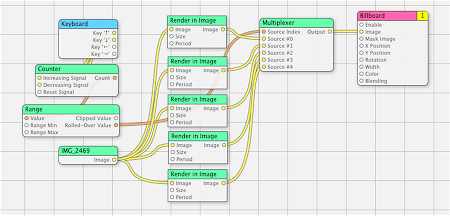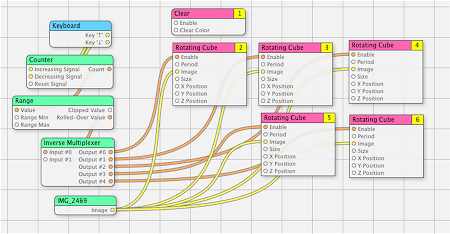I consider myself a pretty savvy computer user. I have successfully installed Windows 2000 and XP; and know my way around the guts of *NIX systems reasonably well, and OS X is like a second home to me. One thing I have never done before (perhaps from straying too far into ÜberGeek territory) is a Linux install. My perception has been that it requires a hideous amount of mucking about with drivers, compiling and all that jazz.
Technorati Tags:
server, developing, php, ssh, linux, kubuntu, suse, file sharing
However, when my G4 tower died (think motherboard is dead - we'll see when the new one gets here), I needed somewhere to back up my files to. I decided to press into service the old PC that has been hanging around as my Internet Explorer test machine. Now that I have an Intel based Mac (2GHz 15inch MacBook Pro), I can take advantage of Bootcamp, Parallels and, shortly CodeWeavers.
So exit stage left for Windows (yay), and enter Linux. So, first thing I tried was downloading a CD-Rom image for Kubuntu. You'll need 700Mb cd-roms for most of the Linux CD-Rom images out there. Installing on a fresh drive (reformatted as part of the instal process), was incredibly easy and straight-forward; a far cry from what I had expected and certainly easier than a Windows install.
All working, and we rode off into the sunset happily ever after … well actually no. A big no. I had 2 requirements:- Open SSH server (so I can SSH into the box) and File Sharing. The former is not installed as standard and none of the default update servers / file repositories had it.
Eventually I managed to get OpenSSH Server set up, but in order to do so, I had to add new file repositories (not straightforward and requiring command line stuff) and then un-install the client version before I could install the client and server versions afresh. Way too difficult for most of the computer users I know!
Next challenge - set up file sharing. To save you the description of some hours of frustration, lets cut to the quick - I couldn‘t do it. Everything in the KDE (the window manager - ie the thing that makes it look and feel the way it does) control panel that I wanted to do that required a root password was broken; I’d put in my password and it wouldn't authenticate. I gave up in the end.
Scratch Kubuntu then! Next day, I bought a couple of Linux magazines with cover disks and settled on trying Suse 10.1 on DVD. Again the install process was totally painless (even considering I had to swap the CD-ROM drive for a DVD-Rom drive before trying it). Although the there seems to be some suggestion on Kubuntu forums that KDE was the problem, SUSE also uses KDE and worked perfectly. OpenSSH Server is installed as standard. Feeling confident, I even set up apache and PHP. All in all I was up and running almost as soon as the install had finished.
I may be being unfair to Kubuntu; I did use a fully featured DVD install for Suse, but the big problems with Kubuntu were actually about bits being broken or being more difficult than they really needed to be.
I‘ve kind of got the bug now though, and may try a few other distributions to see how I get on with them. However, I don’t think any will get close to parting me from OS X!
SteamSHIFT out.