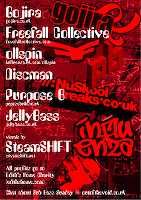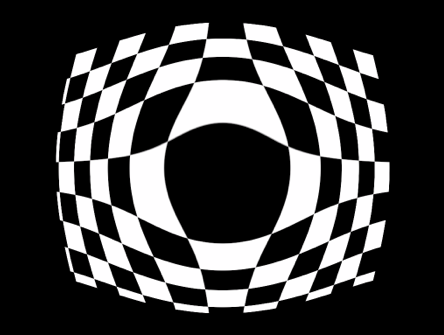This started life as a little part of another test I was doing, but it stumped me for a little while, so I thought I'd post it.
It‘s also quite neat because it shows how you can use flash animations directly within Quartz Composer. I saved mine out as Flash 4 SWF files and they work fine. It’s a shame we can‘t access all the goodies that ActionScript 2 has to offer; hey ho. While we are at it, one of the neat things about flash is that it will directly import animated gifs (which QC doesn’t); I brought the one I was using in, and used flash to trace the bitmap. I could then select all the stuff on the page and give it a white fill. Then I have 2 flash movies, both on black backgrounds, 1 with the character, the other just the filled outline of the character.
In Quartz Composer, I was doing some stuff with a sprite and I wanted to use a movie with no background. First up, there is no mask image input on a sprite, so you have to use ‘render in image’ with a billboard inside that (make sure you have a Clear node in there as well!), connected to the image input of the sprite. The other gotcha, is that you need to connect the mask image through a ‘Mask To Image’ node in order to get the desired mask.

Click the image above for an example composition.
SteamSHIFT out.
Technorati Tags:
quartz composer, tutorial, osx, motion graphics, experiments